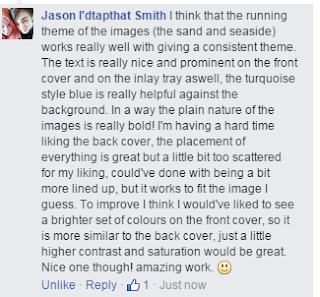A2 Media Coursework
Thursday, 14 May 2015
Evaluation 4: How did you use media technologies in the construction and research, planning and evaluation stages.
I have developed my use of media technologies greatly this year through the process of creating my media products.
The first stage of creating the media product is the research stage, where ideas are proposed and discussed.
The first stage of creating the media product is the research stage, where ideas are proposed and discussed.
Research
The majority of our initial research was conducted as a group. We watched various different videos on YouTube before we decided on our brief. Once we had came to the decision of filming a music video, we looked specifically at Music videos from bands we liked.
We ensured we had a solid knowledge of the conventions of our brief. We noted down similar conventions that were present through out multiple videos and we ordered these from most to least important.
We ensured we had a solid knowledge of the conventions of our brief. We noted down similar conventions that were present through out multiple videos and we ordered these from most to least important.
We predominantly used YouTube to watch the music videos, occasionally watching other videos on Music Television Channels. Using Youtube to search for self made covers of the song was immensely useful as our actors needed to learn the song on their respective instruments, me included.
We researched other candidate's previous work before we started to give us a good framework of what was expected. We used Blogger to look at past candidates work, which allowed us to see their working process, and see the way they laid their posts out.
Planning
The main tool I used for planning my work was Blogger.
 Blogger was vital in documenting my work, and showing my ideas in a simple and easy to read format.
Blogger was vital in documenting my work, and showing my ideas in a simple and easy to read format.
It allowed me to keep a back log of all my research and planning. We could edit our posts at any time, adding to previous posts or changing ideas as we got them. It provides a simple layout to viewing our work quickly and in one place.
 Blogger was vital in documenting my work, and showing my ideas in a simple and easy to read format.
Blogger was vital in documenting my work, and showing my ideas in a simple and easy to read format.It allowed me to keep a back log of all my research and planning. We could edit our posts at any time, adding to previous posts or changing ideas as we got them. It provides a simple layout to viewing our work quickly and in one place.
I used blogger as a Diary, updating it throughout the week with my ideas and thoughts about the brief.
Blogger allows readers to leave comments on posts, which was helpful because it allowed us to see how our audience were responding to our posts.
The use of Blogger has allowed me to add a structure to my research and planning and keep it organised in regards to time management. It also allows me to present my work in a professional looking format.
We planned out our shots before the final shoot using a camera and tripod. We took some preliminary shots such as these:
These shots helped us to decide on the shots that would be used in our music video. We used these shots in draft versions of our video in order to get a feel for how the finished piece will look. The camera and tripod gave us a real-life indication of how the video will look, and allowed us to quickly set up and film. We developed our photography skills greatly over the duration of the brief, utilising rules such as the rule of the thirds in order to frame our picture in the most aesthetically pleasing way possible.
We learnt how to set the camera up quickly and effectively, maximising the time we had to film.
We created story boards and draft videos to plan out how our video would go. We used iMovie to do this and used the iMovie storyboard function as placeholder shots in our video for when we hadn't filmed certain parts.
Blogger allows readers to leave comments on posts, which was helpful because it allowed us to see how our audience were responding to our posts.
The use of Blogger has allowed me to add a structure to my research and planning and keep it organised in regards to time management. It also allows me to present my work in a professional looking format.
We planned out our shots before the final shoot using a camera and tripod. We took some preliminary shots such as these:
These shots helped us to decide on the shots that would be used in our music video. We used these shots in draft versions of our video in order to get a feel for how the finished piece will look. The camera and tripod gave us a real-life indication of how the video will look, and allowed us to quickly set up and film. We developed our photography skills greatly over the duration of the brief, utilising rules such as the rule of the thirds in order to frame our picture in the most aesthetically pleasing way possible.
We learnt how to set the camera up quickly and effectively, maximising the time we had to film.
We created story boards and draft videos to plan out how our video would go. We used iMovie to do this and used the iMovie storyboard function as placeholder shots in our video for when we hadn't filmed certain parts.
Construction
We constructed our Music Video in iMovie. None of us were very familiar with iMovie at the start of the year, which meant that we had to first develop our skills within the program if were to create a successful piece of work.
Our group filmed a preliminary task which we edited on iMovie in order to grasp the basics of the program. This preliminary was a direct copy of a film trailer we watched and recreated. Once the preliminary video was created and exported, we then edited it individually and explored the various transitions that were available on iMovie.
Our group filmed a preliminary task which we edited on iMovie in order to grasp the basics of the program. This preliminary was a direct copy of a film trailer we watched and recreated. Once the preliminary video was created and exported, we then edited it individually and explored the various transitions that were available on iMovie.
When editing our Actual Music Video, we were constantly referring back to our style model. We ensured we utilised iMovie to create lots of short clips with fast, fluid transitions to emulate typical pop videos. We used video effects to create a mellow atmosphere in the video and to give the video a pop theme.
A particular editing technique which we developed over the course of the brief was laying one video over another. We took a panoramic shot of the Mersey tide, and over the top of that we placed a semi-transparent video of our postcards with the lyrics on. This technique is very interesting as it ties the imagery of the water in with the chorus, which has a common theme - dark blue.
My ancillary tasks were constructed in Adobe Photoshop. I was very familiar with this software as I used it extensively last year in my AS Portfolio. I utilised my skills I developed last year in order to create highly professional set of Ancillary tasks.
I edited the colour balance, tone and contrast of my images in order to bring them up to the professional standard required of a set of media products.
Evaluation
Once our group had constructed our media texts and were happy with them, we released the for feedback to our peers and target audience.
The feedback we received was predominately positive, which was excellent to hear as it meant we had accomplished our goal set at the beginning of the brief - to create products that would appeal to our target audience.
The positive feedback we received was generally from our target audience - teens who are interested in Pop music. This feedback was useful but couldn't be relied on as they were already predisposed to enjoy pop music. With this in mind, we took other feedback into consideration.
I received feedback from a family member who works as a graphic designer and does not like Pop music.
"Bring the title down a bit, the text in the top right needs some padding so it is not right up to the edge, the text aligned along the curve of the glasses needs some adjustment so it follows the curve better and the text under the glasses could come down a bit"
This feedback is very technically detailed, which we highly valued as it was more of a professional opinion that a layman's description.
We took this feedback into consideration and developed some Strengths, Weaknesses and Improvements we could make within our work
Strengths
The feedback we received was predominately positive, which was excellent to hear as it meant we had accomplished our goal set at the beginning of the brief - to create products that would appeal to our target audience.
The positive feedback we received was generally from our target audience - teens who are interested in Pop music. This feedback was useful but couldn't be relied on as they were already predisposed to enjoy pop music. With this in mind, we took other feedback into consideration.
I received feedback from a family member who works as a graphic designer and does not like Pop music.
"Bring the title down a bit, the text in the top right needs some padding so it is not right up to the edge, the text aligned along the curve of the glasses needs some adjustment so it follows the curve better and the text under the glasses could come down a bit"
This feedback is very technically detailed, which we highly valued as it was more of a professional opinion that a layman's description.
We took this feedback into consideration and developed some Strengths, Weaknesses and Improvements we could make within our work
Strengths
- Our video appealed to our target audience which meant that our main goal had been achieved.
- My branding was consistent, creating a house style and theme that will be associated with the band
- My ancillary tasks are high quality and follow the conventions
Weaknesses
- Some of the text in my digipak could be shifted slightly so that it frames the panel better
- some of the effects in the video are only used in one clip, making them look out of place and jarring
Improvements
In order to improve my products I could:
In order to improve my products I could:
- Edit the text on my digipak: The text on the inner left panel needs padding so that it will not be cut off in the printing process. The text on the curve of the glasses also needs to be realigned
- Change some effects in my video: the video utilised some effects only once which comes across as quite jarring to audiences. I will rectify this by only using a few effects, and making sure they link together.
Wednesday, 13 May 2015
Evaluation 3: What have you learned from your audience feedback?
In order to gather feedback from our audience our group uploaded our video onto youtube. We shared this with our peers and asked them to comment on the video with their feedback. Here are some of the comments we received.
overall the feedback was good, with a predominantly positive rating. Most of comments praised the use of location shots in our video, which was one of the main themes we used. We're happy that this came across well to our audience.Our audience gave us some constructive criticism. Some scenes of the video don't have the whole band in them, which creates confusion for people viewing the video for the first time. Another point of feedback is that some effects look out of place (the cartoon effect) because they are not used anywhere else on the video.
I also uploaded my ancillary tasks to facebook and asked for feedback on them.
Asking for feedback on the quality of my work rather than asking for a rating has large advantages.
- Qualitative data can provide detailed responses that are able to show exactly what audiences like and dislike about my work, and therefore what I can improve in my work.
- it encourages people to expand on their answer (as shown) and this helps to bring up topics that we had not initially thought about. This helps because it gives us more feedback that we had originally thought of.
A disadvantage of using qualitative data is that is is time consuming. Because of this time element, less people will be likely to comment on my pieces. The low number of participants leads to another disadvantage; the small sample size used to gather data can not be generalised to the rest of the population as it is only representative of the participants.
It is also hard to compare answers between two participants as their responses are relative to things that they like. Someone who doesn't like pop music will be less likely to enjoy our music video for example.
I also created a survey in order to collect data. We used qualitative questions, with one quantitative question (Would you be influenced to buy the album after seeing my media products?) in our survey
Tuesday, 12 May 2015
Evaluation 2: How effective is the combination of your main products and ancillary texts?
Our coursework task was to create a music video as well as
produce two ancillary tasks. I chose to create a Digipak for the Album and also
a magazine that advertises the Digipak. When combined with my finished music
video the products would demonstrate a marketing campaign for the band.
I think our group has created an effective combination of
products. We created a defining synergy throughout the 3 pieces, utilising
similar images and colours in all three texts to link them together and to
create a distinct brand for the band.
My Tasks all have a similar house style. My music video is
for the song “Dark Blue” so the colour blue features heavily in my tasks. This
ties the pieces together, and creates a cohesive theme within them. I have
branded my pieces with the band name, which uses the same font style and
colour, cementing the brand across my three pieces. I have also branded my work
with our production company (Irwin Media) logo.
The band in our music video is from the Merseyside area, and
I wanted this location to feature heavily in our texts. Our music video uses
lots of on-location shots around the Wallasey promenade area, and also shows
the iconic Liverpool skyline.
I decided I would use the image of the Wirral Promenade and
also of the Liverpool skyline in my ancillary tasks as they have a very
prestigious musical history behind them. The Iconic shots instantly remind the user of
the music associated with the areas, such as the Beatles.
The images also fit with popular conventions of advertising
albums – using abstract images with a simplistic theme. I researched some minimalist designs for album
and posters to use as inspiration.
I broke the
conventions of my style model by not including an image of the band on the
digipak. I instead used images of the band’s home town. This was because I want
the listener to focus on the music and not the image of the band members.
My Poster also relies on location shots. I took images from
the Promenade to use in my poster because the image I have selected is very
aesthetically pleasing and draws the viewers’ attention.
I have used a dark blue font throughout my entire task as I
again wanted to push the house style onto the audience, creating a recognisable
brand.
The Music video is my main product, and as such the
ancillary texts support the video. This means that the themes in my video will
be used in both of my texts. I heavily use the colour blue in my video and have
migrated this to my ancillary tasks.
My research showed me that a consistent font style is needed
through all of my tasks. I used the font
“Return to Sender” which I found on Dafont.com.
 I used this font for multiple reasons.
I used this font for multiple reasons.
Stencil Effect: The text looks as though it has been drew
with a stencil, which gives a personal touch to the font. This is very
effective at linking with my music video because the video is about giving a
personal insight into the bands journey on their tour.
Stroke: The font allowed me to apply a stroke to it,
creating a nice complementary aesthetic when colour was applied to it.

Here is an example of the text that is used in my digipak,
and the colour that I have applied to it.
Subscribe to:
Comments (Atom)